Install the easyCMS for webOS IPK
To install easyCMS for webOS, you will need to access the Server or SI Server Settings, depending on the webOS version running on your monitor.
Please follow the appropriate instructions from the options below for the webOS version you are using.
Access Server Settings on webOS 3.0:
- From the remote control, press and hold the Settings button until a toast message appears in the upper right corner to notify that your input has been received.
- Enter 8080, and press the OK button to open the Settings Menu:
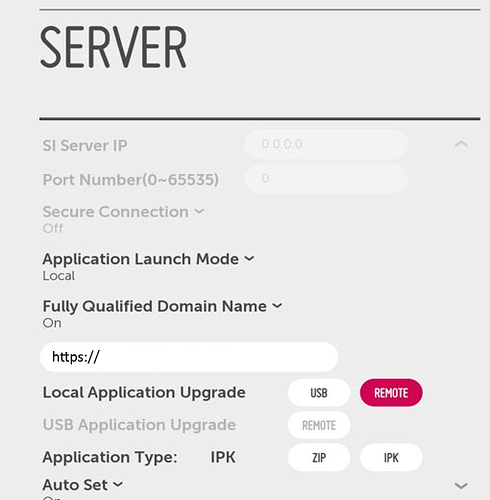
Access SI Server Settings on webOS 3.2 and later:
- On your remote control, press the Settings button.
- Choose the EZ Setting option.
- Select the SI Server Setting option.
- Then choose SI Server Setting again on the next page:
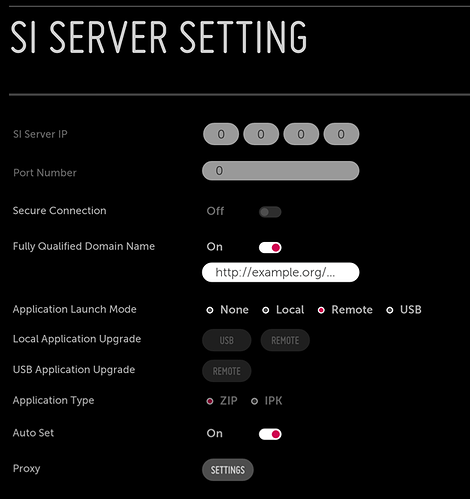
USB Installation
You can install the player locally via USB:
- Download the
ipkfile - and save it under [USB_root]/application/com.lg.app.signage.ipk
- Insert the USB flash drive into the USB port on your monitor.
- Now access the Server Settings menu, as described earlier in this guide.
- On the Settings menu, set the fields with the values provided below.Application Launch Mode – Local Application Type – IPK Local Application Upgrade – USB
Setting Local Application Upgrade to USB will start the copying of the easyCMS for webOS Player to your monitor. This should be the last field you complete.
When the installation is complete, please restart your monitor to complete the installation.
Connect to your CMS
After installing the player and restarting your monitor, the Connect to CMS screen will appear.
Enter the following:
- CMS URL: https://cms.myeasycms.com
- CMS Key: Zk5CdTVP
Activate your Licence
- If you have provided a Licence Pool Code as a Display Setting Profile, or as an entry on the Connect to CMS page, your Player will attempt to contact your license pool and acquire a licence.
- If you have not provided a Licence Pool Code, a trial period will begin.
Your player will require a licence before the end of its trial period, or it will no longer receive scheduled events and media.
